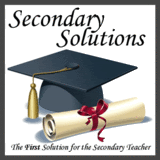The first couple of days of the school year are usually so hectic that when my husband asks what's for dinner I usually ask him which drive through he feels like visiting. I try to do some easy meals in the crockpot, but sometimes we want something a little different. I absolute love P.F. Chang's. Their Cashew Chicken is my favorite. And don't even get me going on that sauce they whip up right at your table by adding a spoonful of this and a spoonful of that. That stuff is yummy drizzled over their rice!
Last night I was craving P.F. Chang's. The problem is the closest one is almost 90 minutes away. I immediately started a Google search for mock recipes for the cashew chicken and the sauce. Every recipe was drastically different than the next, so I decided to just wing it and incorporate some of the ideas I had found online. We're not back in school yet, but this will be a perfect meal to make in those first days after school starts because you only use 1 pot and 1 pan for the entire meal.
Here's what the ingredients you'll need in order to make this meal:
For Cashew Chicken
- Boneless/skinless chicken breast - about 2 cups cut into chunks ( I used 7 breasts for my family of 4 - hubby and 15 year old can put down some chicken!. I cut off all of the little fatty pieces.)
- 2 tablespoons of vegetable oil
- sliced onion (I used a frozen mix by Pictsweet)
- sliced bell pepper (this was also in frozen mix by Pictsweet)
-1 can water chestnuts, drained
- Cashews (amount according to your taste. I added about 1 1/2 cups.)
-1 tablespoon cornstarch
-1/2 cup soy sauce
- 3/4 cup cold water
****You can also add diced celery and mushrooms, but not everyone in my family is a fan of them so I left them out. If you add them, add about 1 cup of celery and 1 cup of mushrooms.
White Rice
For Special Sauce
-1 1/2 teaspoons Sriracha chili sauce ( The recipes I found called for Sriracha Chili paste, but I couldn't find any. Picture of what I used below.)
- 4 teaspoons hot mustard (I used Plochman's Chicago Fire. It's the only one I could find. It has Tabasco sauce in it. I think you could probably just add Tabasco sauce to yellow mustard to get the same flavor.)
-3 Tablespoons soy sauce
-1 Tablespoon of white vinegar
Mix cornstarch, soy sauce and cold water and set aside. You'll need to mix this again right before pouring it in to pan.
Heat oil in a large skillet or wok. I used a wok I picked up a while back at Wal-mart for less than $20. it's great for making chicken and stir-fry meals. If you decide to use celery, add it to hot oil and sauté for about 1 minute. Add onion and bell pepper to hot oil and cook about 1 minute. I always have a bag of Pictsweet onion mix in my freezer, so I just picked out enough onions and bell peppers to use.

If you're going to add mushrooms, add them now and cook for about 2 minutes in the hot oil.
Stir your cornstarch mixture again and add it to the vegetables in the hot oil. Heat it until it is boiling, stirring occasionally so it doesn't stick.
Once boiling, add the chicken and water chestnuts.
Cook until chicken is completely done, stirring occasionally.
Once the chicken is completely cooked, add cashews.
While your chicken is cooking, mix all of the ingredients for your secret sauce. You can play around with the amount of each ingredient to get your flavor just right. This is definitely a hot/spicy sauce, so if you like hot and spicy it will be perfect. If it's too hot, add more vinegar or soy to tone the spiciness down.
You'll also want to use the pot to make enough rice for your family. We like white rice, but you can use white or brown, just like P.F. Chang's. I used Uncle Ben's 5 minute white rice.

I like to eat my rice and chicken separately from each other, while my husband likes to dump it into a big mound on his place. I drizzle the special sauce over my rice, while he pours it over everything. This picture does not do this meal justice. I couldn't believe how close it was to the actual taste of P.F. Chang's. I will definitely be making this again in the next few weeks!